Send Invite to new addresses
- This feature is really helpful when you want to add more email addresses to an exisiting email list and send email invite to the newly added email addresses.
To send email to only new email addresses added in my email list:
- Step 1: Add new email addresses to the existing email list. Check how
- Step 2: At the right corner click on Global Options.
- Step 3: Click on Send Invite to New Addresses.
- Step 4: Check all the details.
- Step 5: Click on Send Invite.




License
This feature is available with the following licenses :