You may also be interested in...
Advanced Randomization - How to?
Answer display order helps to sort the answer options in different ways. Answers display order can be set in ascending, descending, randomize and default format.
To change the answer display order:
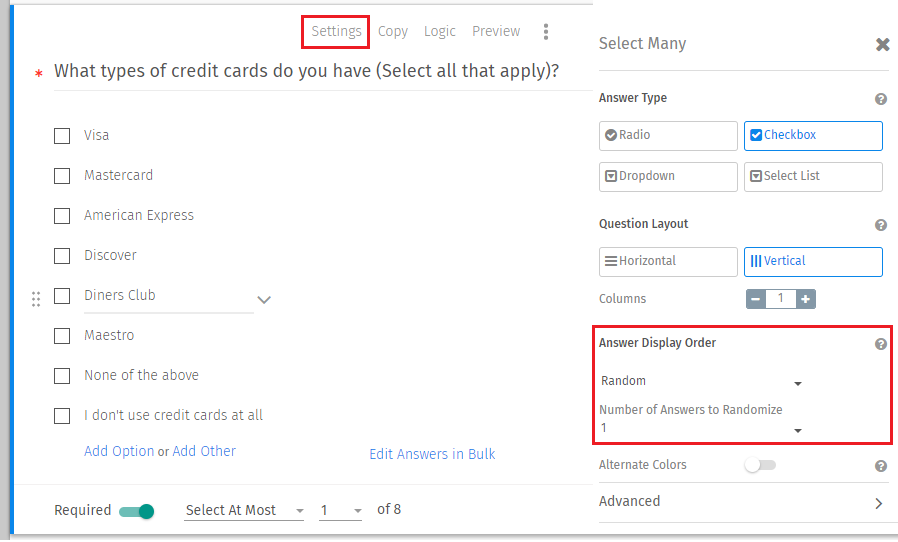
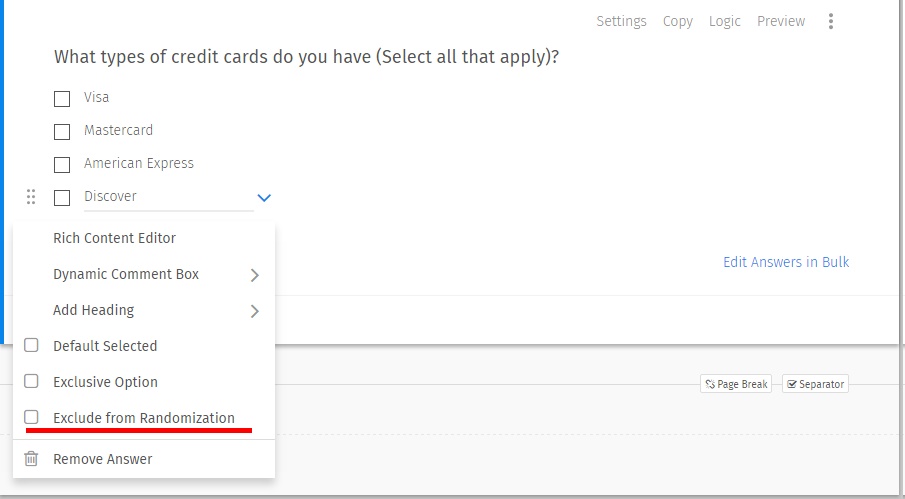
Following are the languages supported:
Albanian Icelandic Arabic Indonesian Bahasa Indonesia Italian Bulgarian Japanese Catalan Korean Chinese (Simplified - gb2312) Latvian Chinese (Traditional - Big5) Lithuanian Chinese Hong Kong Macedonian Chinese [Hong Kong] Malay Croatian Norwegian Czech Polish Danish Portuguese Dutch Portuguese [Brazilian] English Romanian English (UK) Russian Estonian Serbian Finnish Slovakian Flemish Slovenian French Spanish French [Canada] Spanish [Latin America] German Swedish Greek Thai Hebrew Turkish Hindi Ukrainian Hungarian Vietnamese
This feature/tools described here are available with the following license(s) :
Free License and above
Advanced Randomization - How to?