Survey Authentication - DES Encryption
This security option allows you to pass additional data to the survey using DES encryption. You can pass data through the survey URL in an encrypted format, the data will be decrypted and saved as part of the response.
This authentication requires 8 character key that is used to encrypt or decrypt the custom variables.
For setting the DES Encryption go to:
Login >> Security >> Survey Authentication
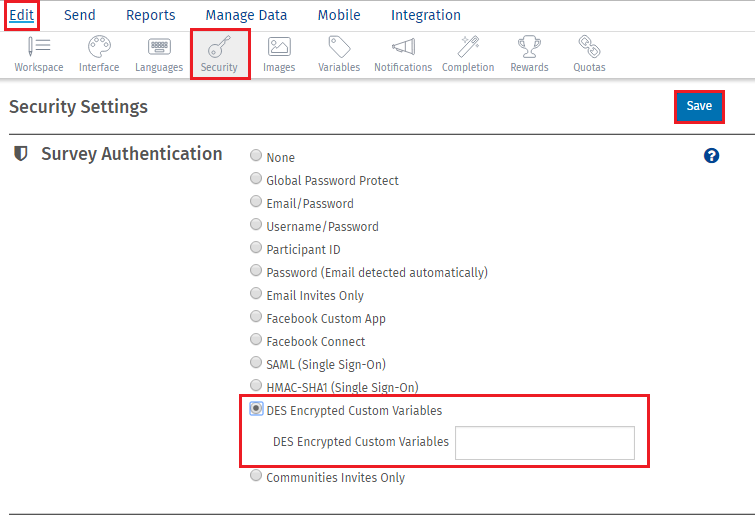
For sample code you can refer this following link under DES Encryption Custom Variables section.
GET STARTED WITH YOUR FIRST SURVEY NOW
SIGN UP FREEYou may also be interested in...
Setting up SAML authentication
Survey Global Password Protect
Survey Email and Password Protect
Username and password authentication
Using Participant IDs / Respondent Login - Security
Survey Password (Email detected automatically)
Authentication- Email invite only
Setting up HMAC-SHA1 security